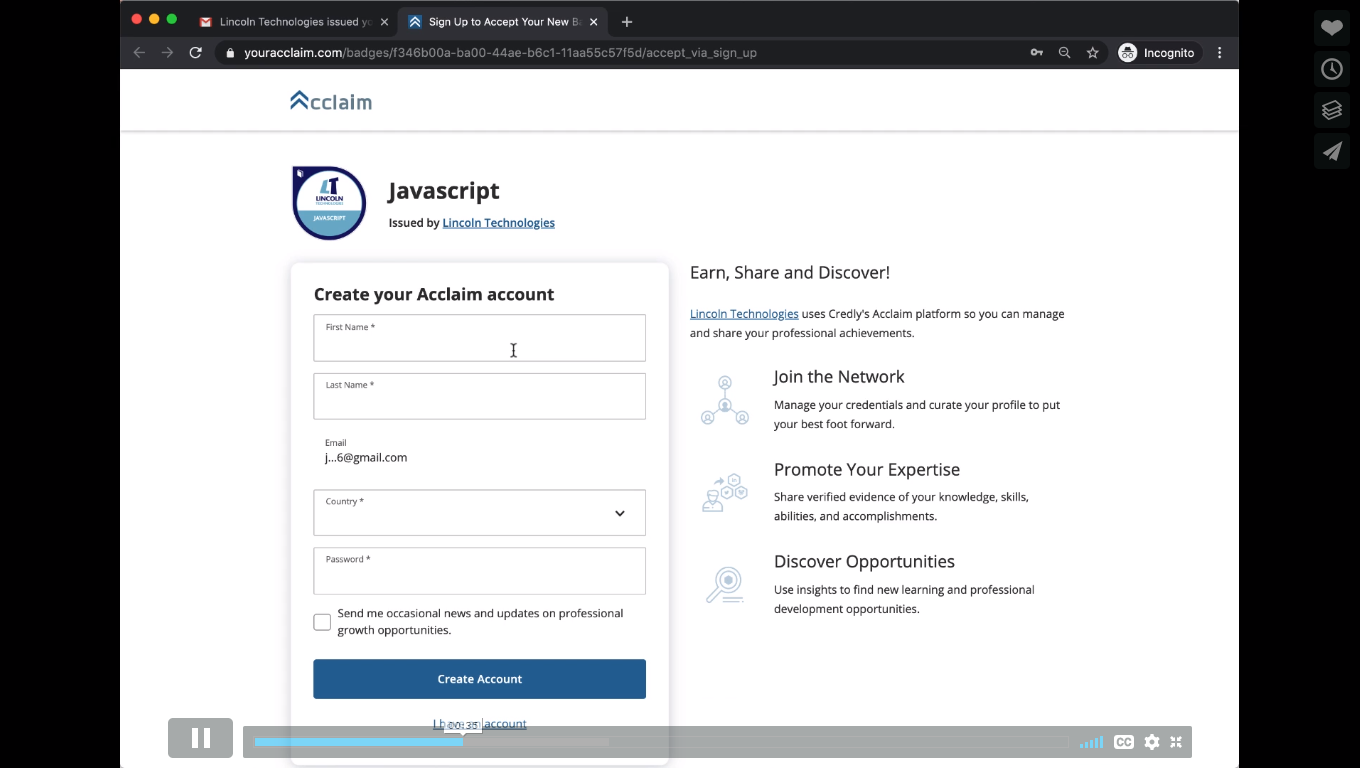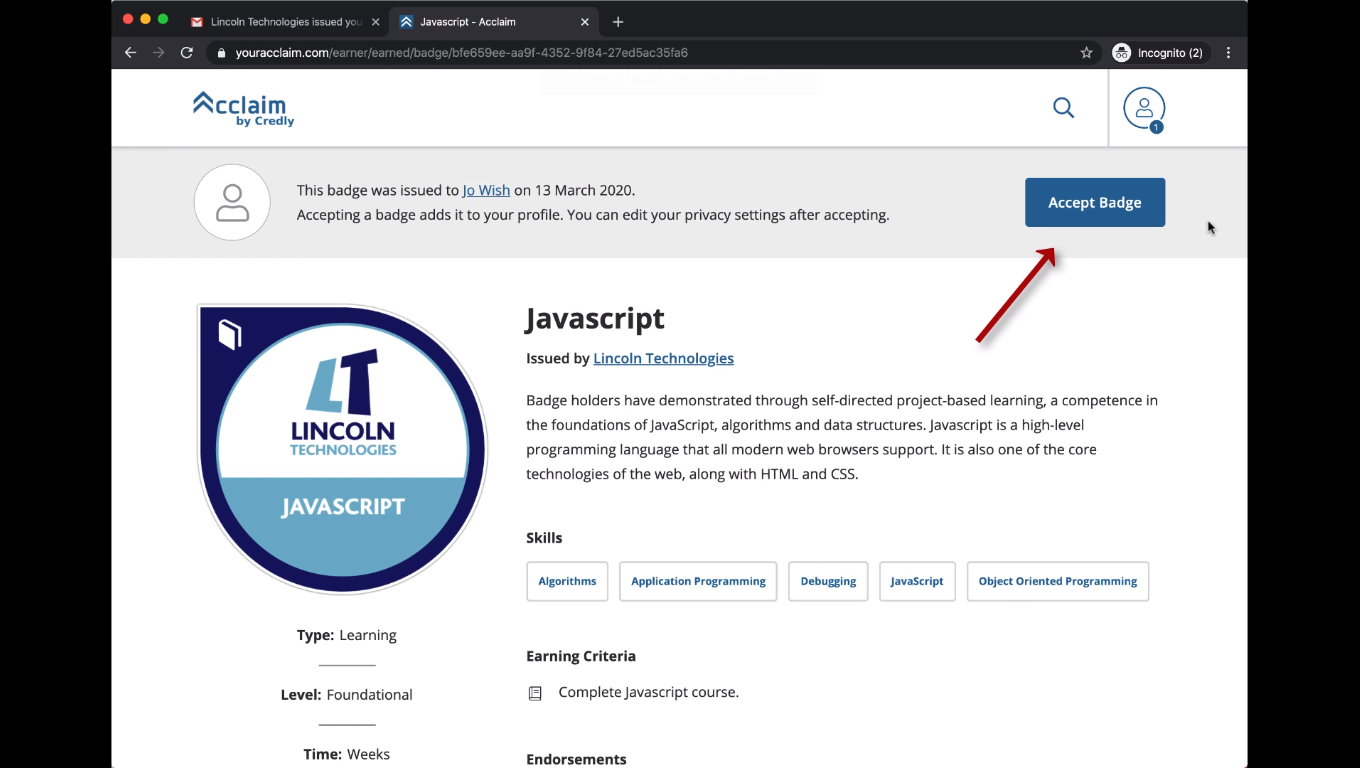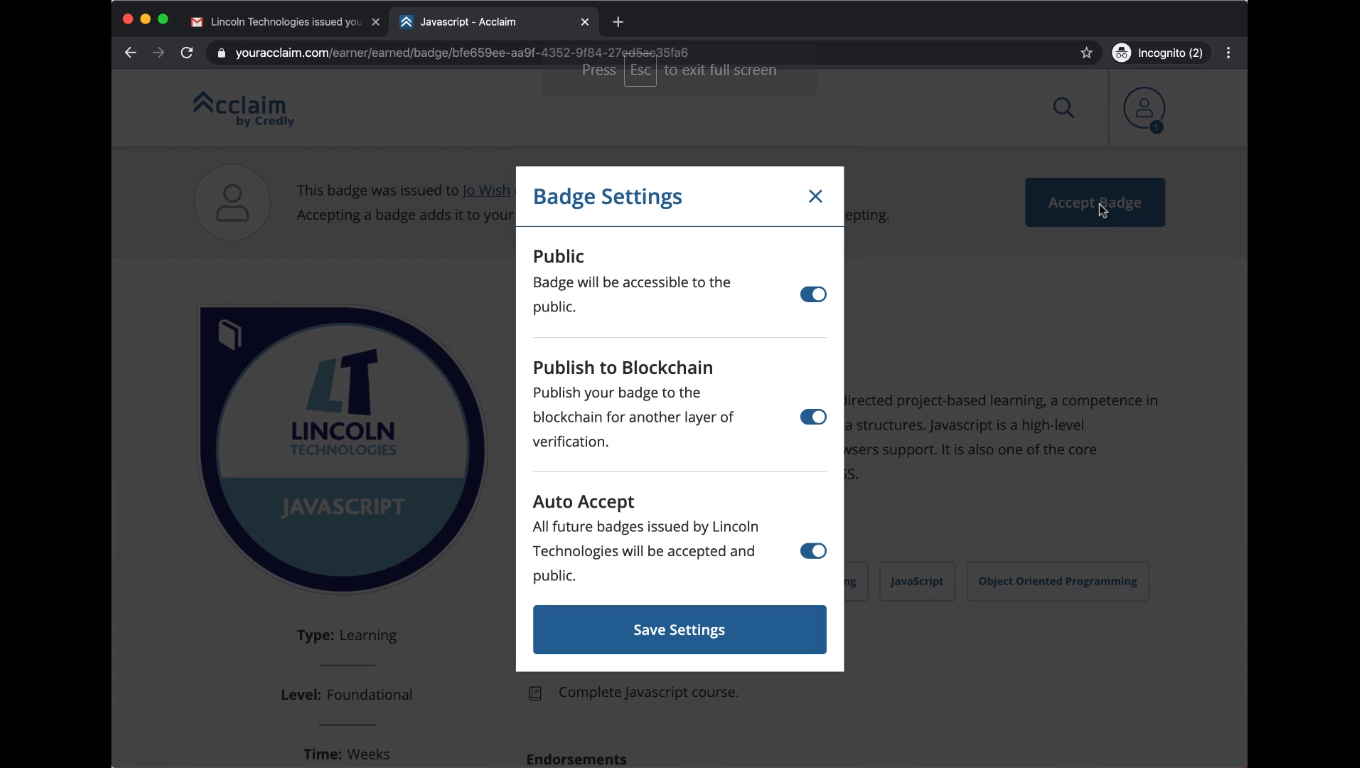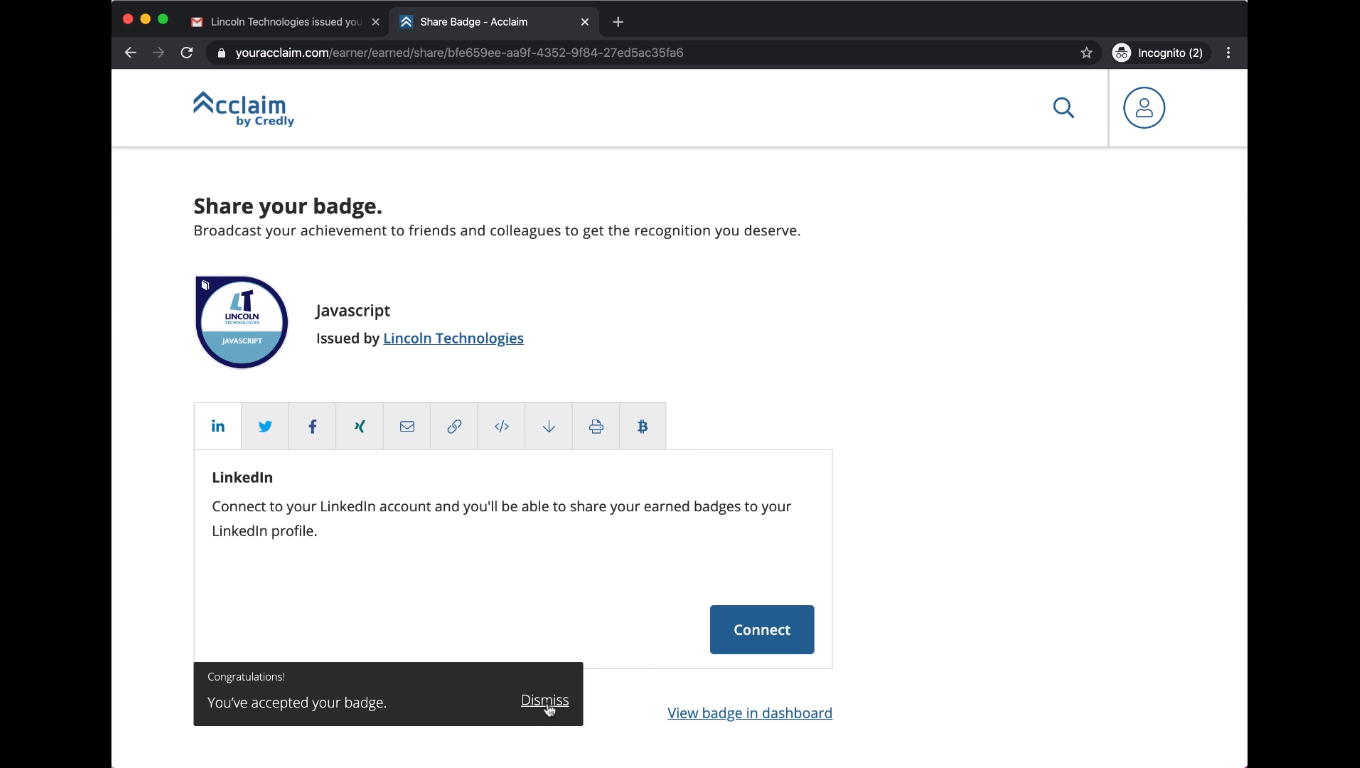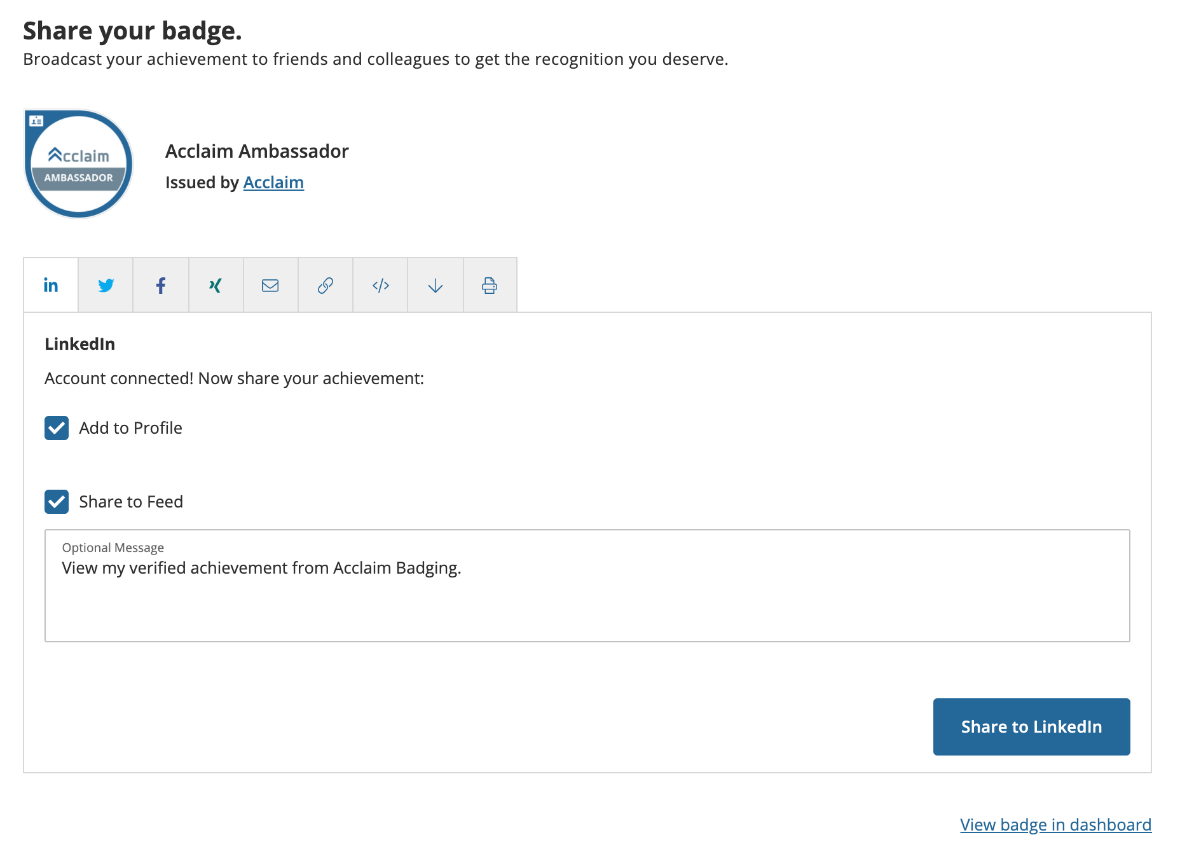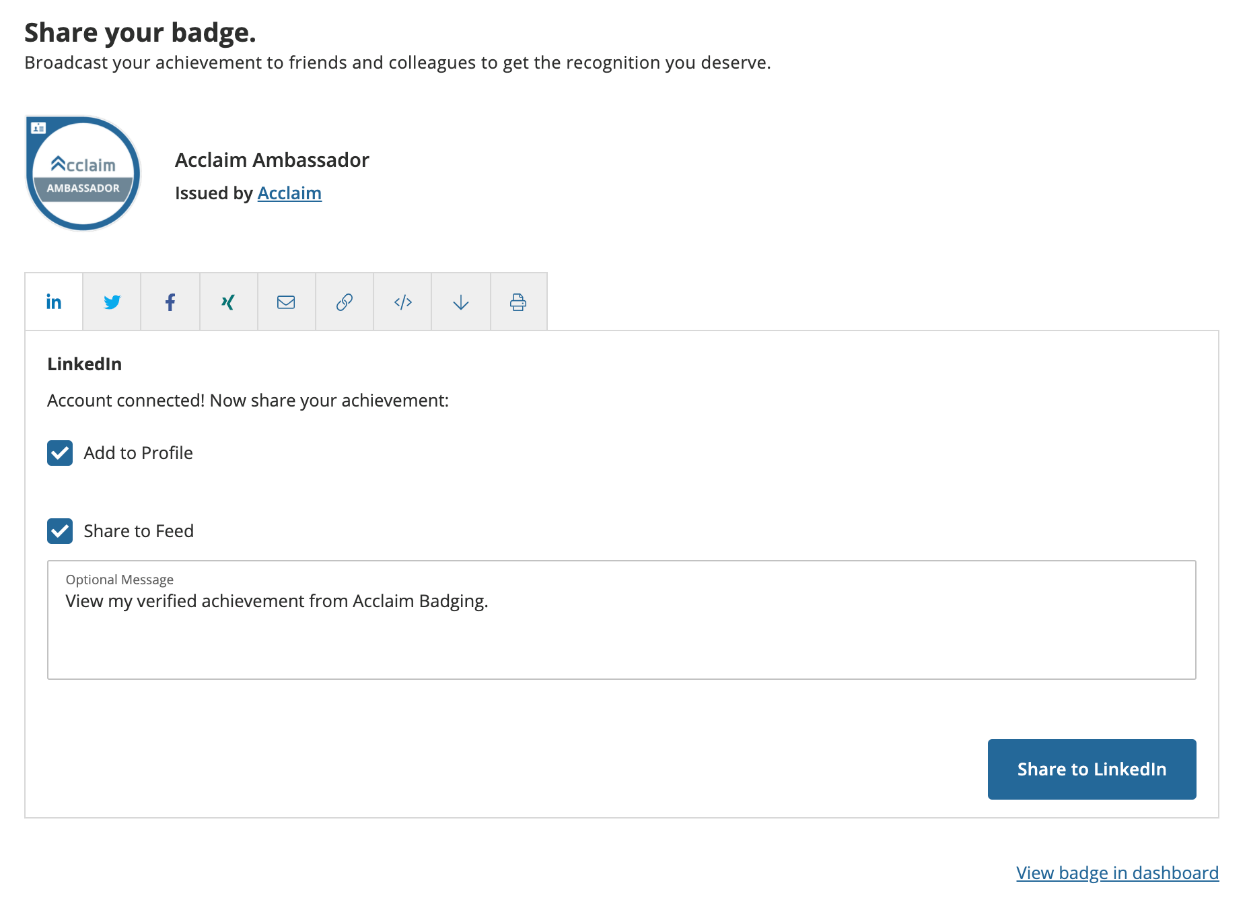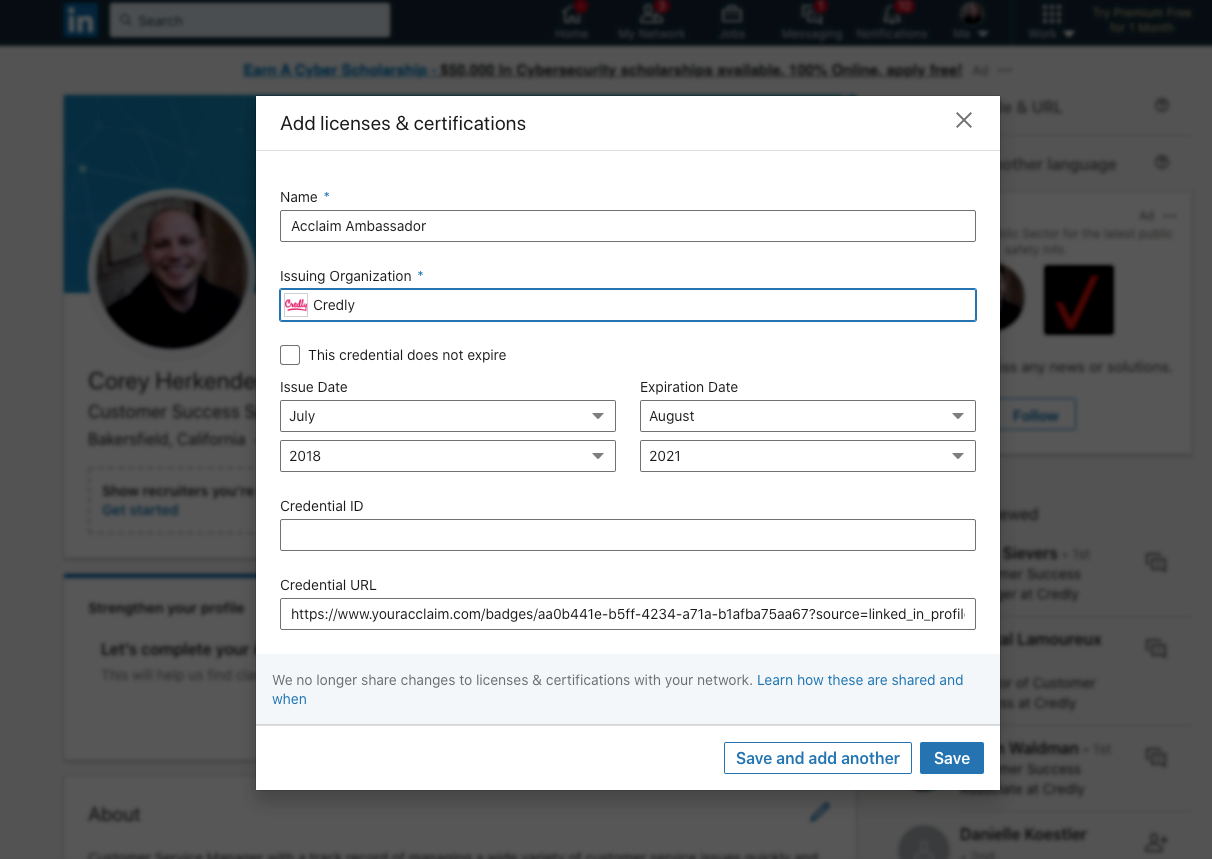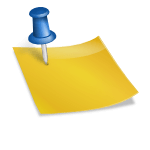On the professional front, LinkedIn can be nothing less than an asset for professional coaches to expand their network. Though many social sites like Facebook, Twitter, Instagram, etc. are available, LinkedIn is the most powerful. From being a hub of ground-breaking ideas and inspirations to an inbound lead generation source, LinkedIn does it all if you engage and connect with the potential clients on the platform. Let’s check out how you can add your coach certification on this platform!
LinkedIn is a platform based on leveling and deciphering your real potential in your field to connect with potential clients. And to do that, people should know what coaching credentials you have achieved.
How to add Coach Certification/Credential on LinkedIn
LinkedIn is for professionals. It establishes a positive marketing and networking environment for everyone who knows how to market their potential. Digital badging is how ICF credential holders share their knowledge, skills, and abilities online. A digital badge is easy-to-set-up, trusted, and verifiable.
You worked hard to earn your ICF credential. Attaching the digital badge to your LinkedIn account allows you to share and verify your achievements easily with the rest of the world, including your clientele and employers. If you want to add coach credentials on LinkedIn, then here are the steps that you need to follow.
Most people think that they need to add the coaching credential through LinkedIn, which is why it seems complicated. This shouldn’t be because you need to access your digital badge first before adding it to your account. Firstly, you need to access your digital badge. All ICF credential holders are invited to accept their digital badge post receiving their Credential.
Step-by-step guide to add your coaching credential to your LinkedIn profile
- You will be sent an email from admin@youracclaim.com to notify you of your badge. Mail may reach your spam box sometimes, so make sure to check your spam box.
- Next, open your received email. Click on the “Accept your badge” button.
- If you are getting your first badge through Acclaim, you will be guided through steps to create an account. If not, then sign in to your existing Acclaim account to claim your badge. Here’s a sample screenshot:
- Immediately, you will be redirected to a page where you can accept your re-accreditation badge. Click on the “Accept Badge” button.
- Then you can explore the options to share your badge with others. Click on the “Share your badge” button to share your digital badge on your social media profiles. Here, you will get the option to link your LinkedIn profile too.
- Before sharing your digital badge on LinkedIn, make sure your LinkedIn account is connected to your Acclaim platform to streamline sharing.
- There are two options available to share digital badge on LinkedIn: Sharing via the LinkedIn Newsfeed or via your LinkedIn Profile.
- When sharing your digital badge to the LinkedIn Newsfeed, the image of your ICF Credential digital badge will appear on the newsfeed. Plus, your entire network can see and comment on your achievement.
- You may customize an optional message to post with your badge. You can create your own message or use the default message.
- For sharing your ICF Credential on your LinkedIn profile, simply use the easy “copy and paste” feature in the Credly-Acclaim platform. This will be a permanent, verifiable part of your LinkedIn personal profile page.
- Your ICF Credential will appear in the “Accomplishments” section of your LinkedIn Profile, with the ICF official logo.
And you’ve added your ICF Coach Certification/Certificate/Credential on Linkedin!
Verifying your ICF Coach Certification/Credential on LinkedIn
Once connected, you can easily showcase your ICF certification through LinkedIn. You and your peers can easily view your digital badge of accreditation. Whenever someone clicks on the “See Credential” link, your “Youracclaim” account will open, showing your ICF Badge and Credential.
They can even check authenticity of your badge. Simply press “Verify” on the top-right corner of the screen. A window will appear on the screen with complete details about the ICF Credential.
Conclusion
Add your coaching credentials and let your connections know that you are a certified coach. A little fame never hurts your profile, in fact adding your credentials can be a huge turning point in your coaching career.
You can find more such insightful articles on our website. Don’t forget to share and comment!